Website preview
In website editor, you can preview website easily. Once made any changes, the preview will be automatically updated.
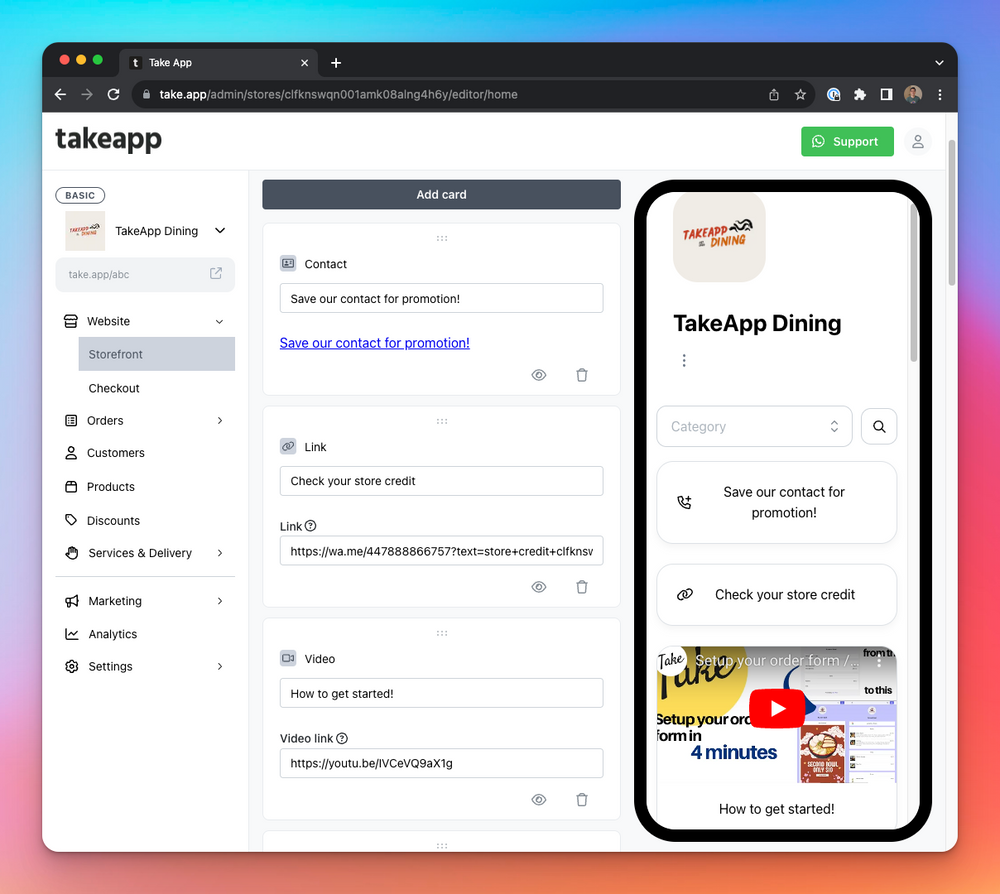 Products filter by categories and visibility
Products filter by categories and visibility
Categories and visibility filter help you to search products faster in admin dashboard.
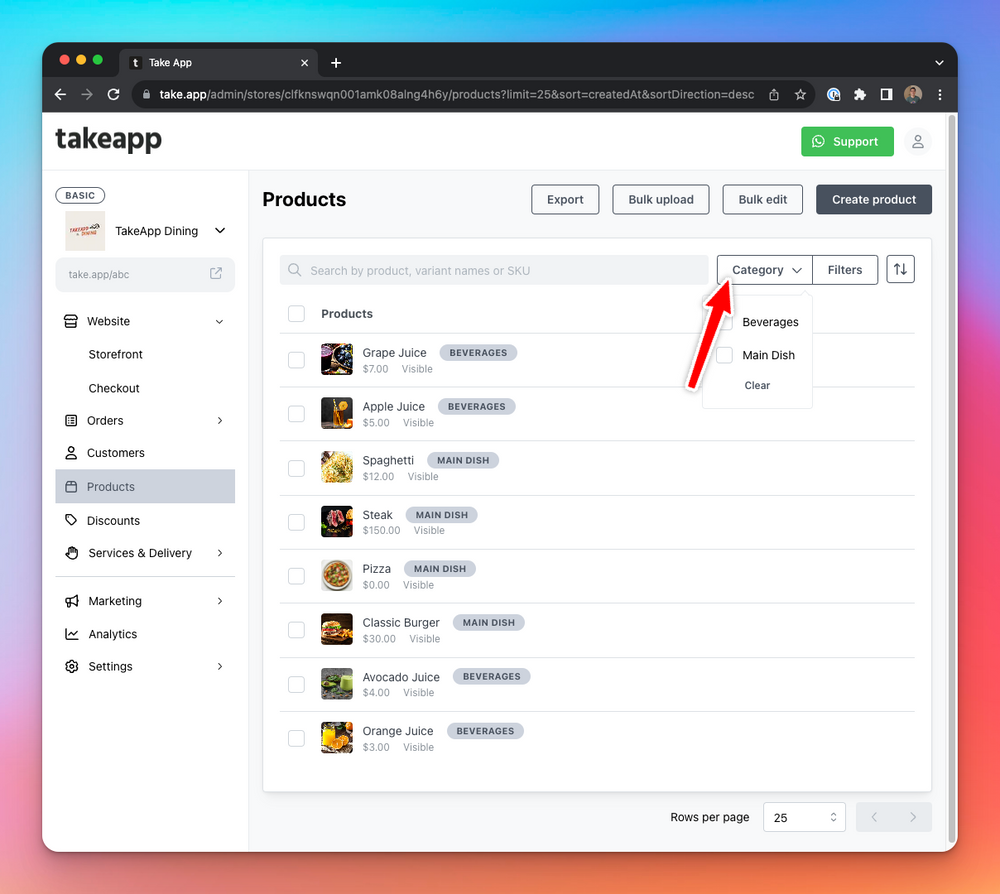
Editable delivery fee
You sometime need to change delivery fee. For example, you settle delivery fee once order confirmed. We now offer to change delivery fee in the order edit page. Go to Admin > Orders and click "Edit". Then, click the delivery fee amount in the order summary and change the amount. The invoice will be updated accordingly.
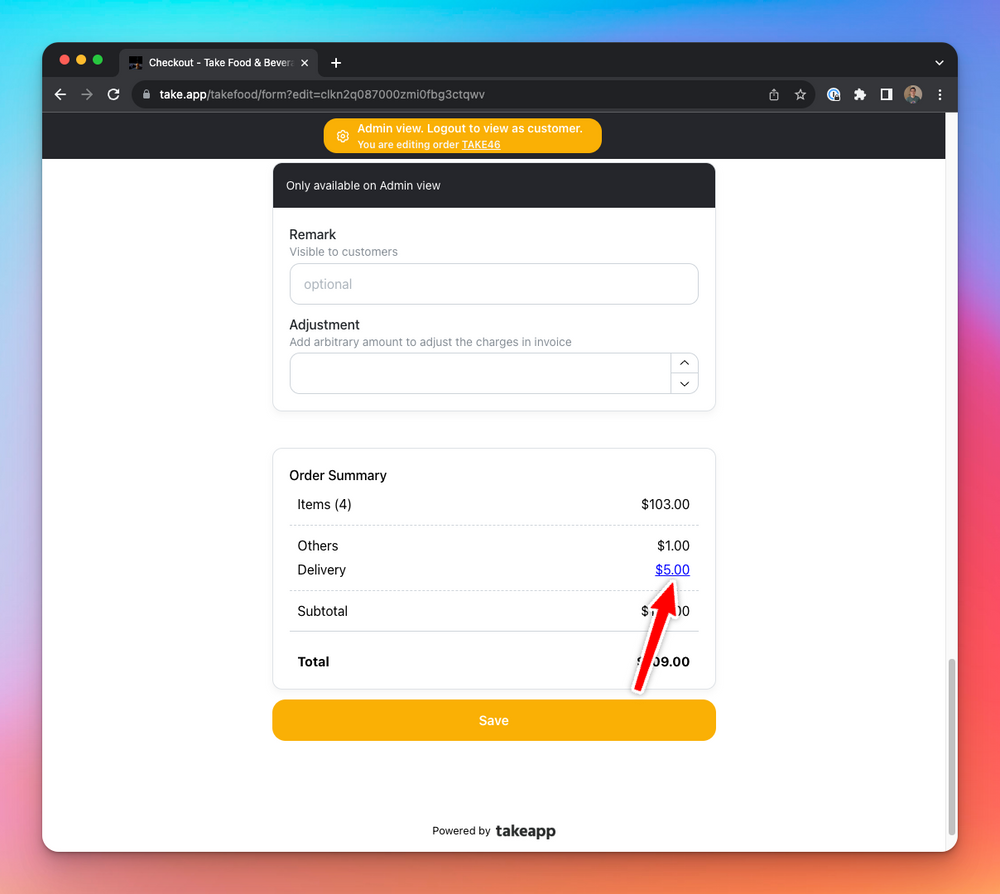
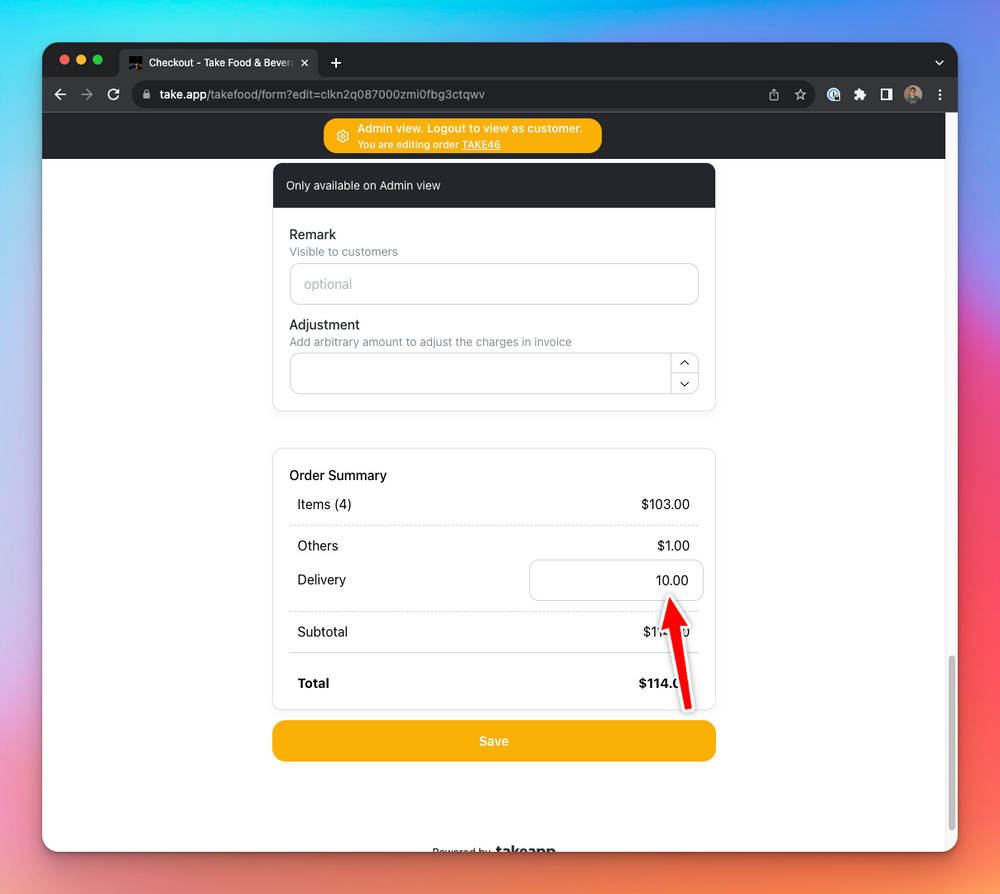
Inventory bulk update with CSV upload
Edit your product inventory with CSV upload if you prefer to use Excel.
- Go to Admin > Products
- Export products to CSV
- Update inventory in the CSV file
- Go to Bulk Edit and click Edit via CSV
- Upload the CSV file
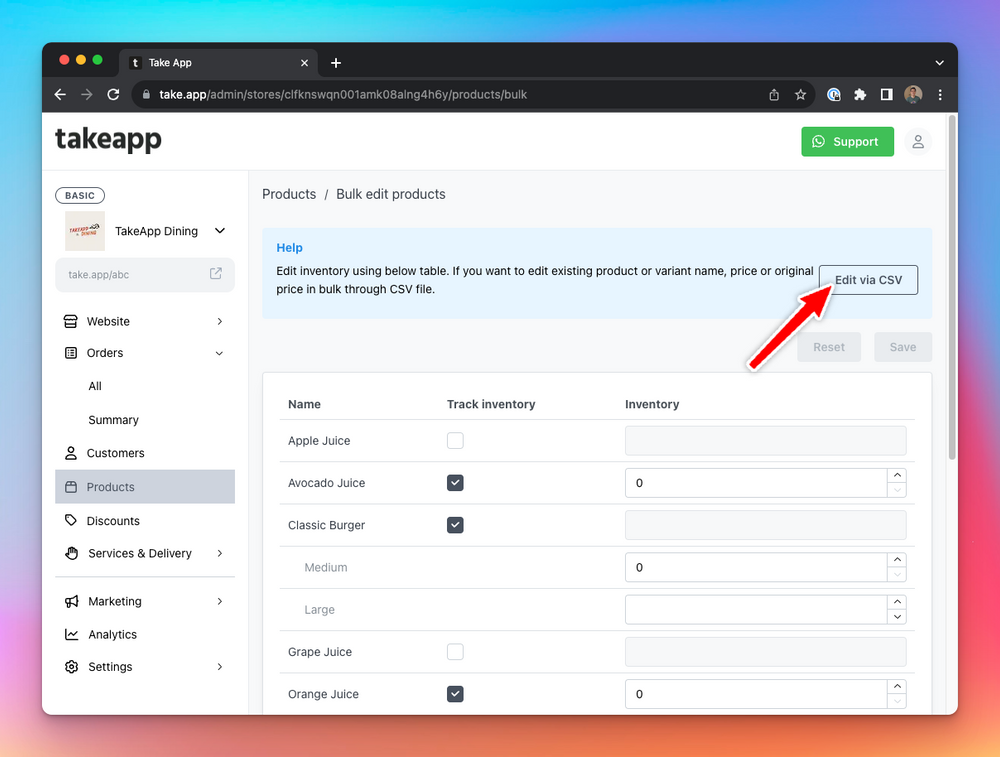
Favicon with your logo
Your browser tab's favicon is now set with your logo.
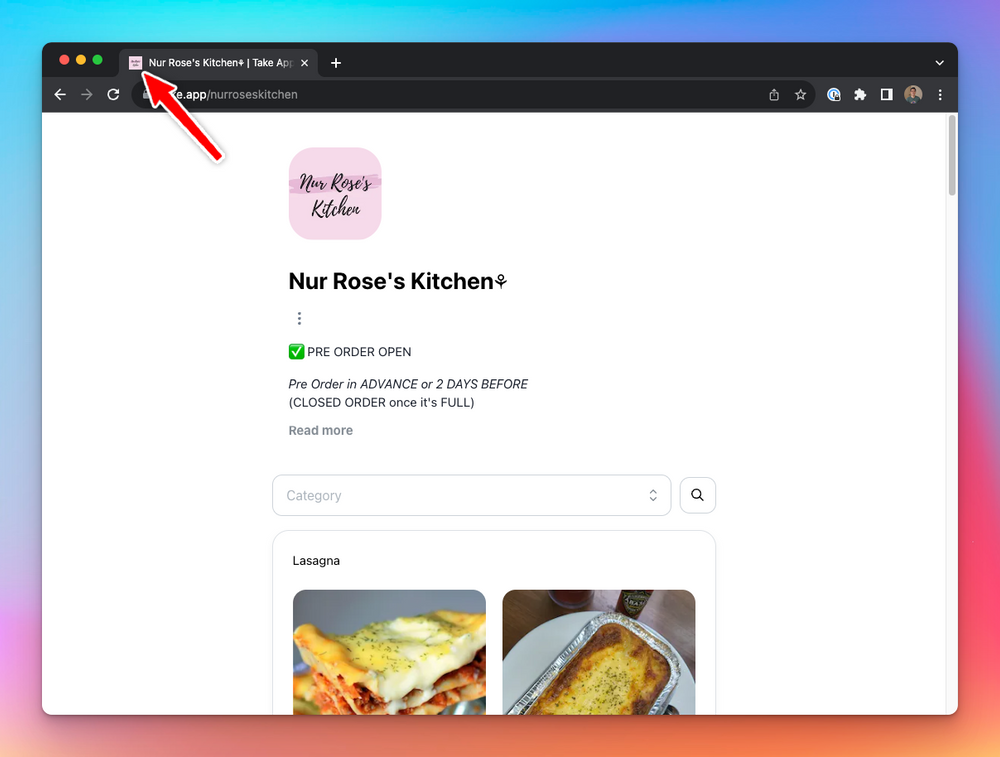
Others
- All order export changed to Last 1000 orders export to avoid server error
- Changed "Working hours" to "Service hours" in Service
- Fixed Availability bug when you set multiple dates
- Faster and reliable product search in storefront
Back to list
Create Ecommerce
for WhatsApp.
ⓒ 2024 Take App Pte Ltd
Create Ecommerce
for WhatsApp.
ⓒ 2024 Take App Pte Ltd
Create Ecommerce
for WhatsApp.
ⓒ 2024 Take App Pte Ltd
